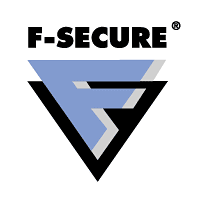 If you are like most people you don’t like companies that snoop on your internet use. Some companies like your ISP whether it be dialup or cable modem use proxy services that cache all of the sites and files you download. Other companies install add-ons when you signup for their site or software.
If you are like most people you don’t like companies that snoop on your internet use. Some companies like your ISP whether it be dialup or cable modem use proxy services that cache all of the sites and files you download. Other companies install add-ons when you signup for their site or software.
I like to use a variety of different virus and malware scanners and because AVG offers a free version of their product I have been using it for some time now.
In all previous versions of their free product you had the option to select what components you wanted installed and select which ones you don’t want to use.
I find Browser Toolbars, Link Checkers and other components to be repulsive. You have to realize that every site you visit.. every file you download and even email scanners go through everything you do. They have the potential of collecting information with out the normal users understanding of what is happening.
The fact is most companies that offer free products do so for 2 reasons.
First they want to introduce you to their products in hopes you will purchase their higher level version.. Unfortunately for some companies many users are very happy to use their free version forever and not consider using their pay version.
In the second instance there are companies that outright offer you something for free in exchange for you allowing them to monitor your computer use, use of their product and then releasing that information to who ever they want.
Think of it you borrow a couple CDs from a friend and they allow you to copy them.. now the US Senate has ruled on this and you are within your rights to copy a few songs from your friend if you have no intent to share them with the world. I think the analogy they quoted was a mix tape that kids often make for their boyfriend or girlfriend…
So now you install this virus scanner that goes through all of your files in just a few minutes.. tens or hundreds or millions of files on your computer can be scanned and compared for their content. The same way that Google’s YouTube scans uploads for Music Content and then blocks them.
It is all automatic.. it is all in the background … and it is for the average user something unknown that is happening.
AVG 2011 ver 10.0.1325
So a popup occurs notifying you that there is a new version of your virus protection software. You have used it in the past with moderate results and you decide to install the new version because if you don’t the older version will not get updates for new viruses.
Basically its update or stop using it and you know it… so you choose update.
Once the software downloads you are shown the options … or at least a few options to decide to install or not install.
You select to NOT INSTALL the browser toolbar because you never use them and feel they are intrusive.
Once installed you are asked to reboot and when you launch your FireFox browser you find that the installer ignored your request and installed the toolbar anyway.
This is where it gets fun
You open AVG Free version and go to the option Security Toolbar.
You find that unlike older versions or even other components there is no way to disable it from within AVG Free’s Components area.
Next you google and try to find information about how to remove it but because the update is so new no one has posted information about this problem. You then go straight to AVG’s website where you are shown instructions for toolbar removal for a version from 2008 a version that is 3 years old.
You look again and follow the instructions and the options are just not to be found.
Finally you go into Firefox and go to
TOOLS > ADD-ONS and select Extensions
You see that you can DISABLE but not REMOVE these Components.
Additionally go to
C:Program FilesAVGAVG10Toolbar
Delete the whole folder
Go to:
C:Program FilesAVG
Find the chrome and Firefox extensions… It is up to you to decide if you should delete them.. I kinda suggest you do.
Then Go To
C:Program FilesMozilla Firefoxsearchplugins
Delete the AVG xml file
…………
Basically delete every component you can find that may relate to AVG and your browsers.
Honestly I can not tell you if this will work for the future and these are just suggestions of where to start.
I would fully expect that if you update again it will show up again.
AND this may cause problems for your browser or AVG …
Take precautions and if necessary just remove AVG and try a different virus scanner.
Final Note
AVG needs to fix their software and provide more information during updates and installs. They also need to verify that their installer obeys the computer users instructions. Any component that the end user does not want installed should not be installed and the files should not be downloaded.
This is not as bad as spyware on your computer but there is a big potential for similar releases of information that you do not want public.
I STRONGLY recommend that you turn off any parts of any software that reports information to the company about errors or crashes or any of your browsing or internet or local computer use.
An extreme amount of information can be collected on your computer in seconds and compressed and sent as a file to a remote server without your knowledge. It could be sent in the background and you will never know.
I suggest everyone take some time and review all of your policies.
And AVG is not alone.. major software vendors such as Adobe, Google, Microsoft, Apple and others collect information about you and use it without your direct knowledge of how it is being used, who is using it and why and who that information may be released to.
Apple and Google just got exposed for tracking all of your cellphone locations at all times and your use… they can track you at the operating system level of your phone or iPad or other device AND there is no way to turn it off.
so .. be alert.



