 How many times have you been on a website and you wanted to comment on something they are talking about in a WordPress Post? Well if you are like me it is probably a lot and often you want to use an excerpt from the original content on your page to provide context.
How many times have you been on a website and you wanted to comment on something they are talking about in a WordPress Post? Well if you are like me it is probably a lot and often you want to use an excerpt from the original content on your page to provide context.
Well shipped within WordPress and found on the Tools options page in your control panel is Press This. The Press This option allows you to browse to an outside site and highlight text on the page and by pressing a link open a popup window with your WordPress Editor loaded. The text that you highlight will be placed in the content area and you will have the ability to drag images and edit your post like you normally would.
Press This can really speed up adding of posts. Additionally there is a Plugin Press This Reloaded.
by scribu = Silviu-Cristian Burcă http://scribu.net/
http://wordpress.org/extend/plugins/press-this-reloaded/
This plugin will expand the editing options in the popup window to include all of the other meta boxes for editing your posts as you normally would.
If you are often in a hurry to make some posts you should checkout this option and the Press This Reloaded plugin.
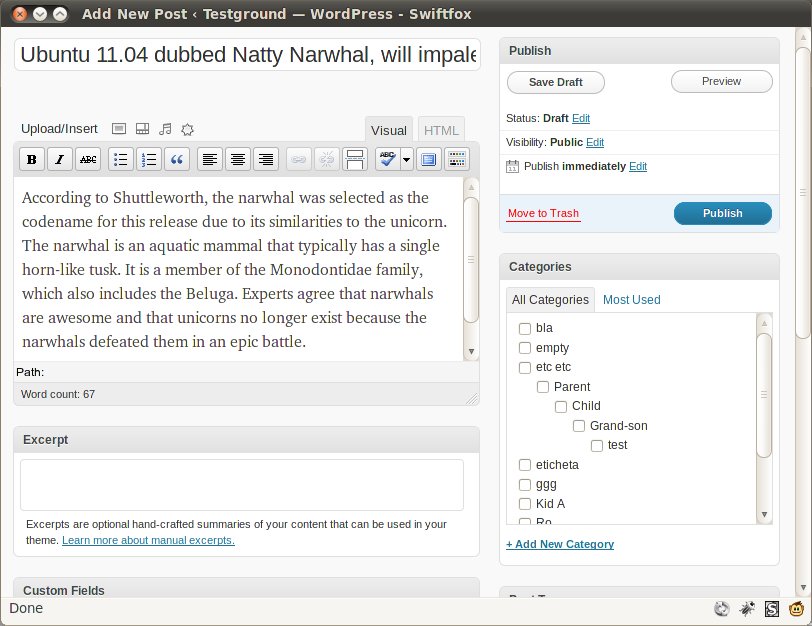
You will need PNP5 on your server
You may also run into a problem where pressing the link will cause a 404 page to be loaded in the popup editor window. This may happen with or without the plugin.
To cure it
When you drag the link from your tools option page to your menu bar for quick clicking you will need to edit some of the Javascript used to open the window and load the correct URL of your site.
Edit the text in the “Press This” link
Replace:
u=’+e(l.href)+’
With:
u=’+e(l.href.replace(///g,’\/’))+’
Make sure you don’t have any spaces by copying the url to a text editor for modification and pasting it back in once you find and fix the right part.
Anyway give it a try.



